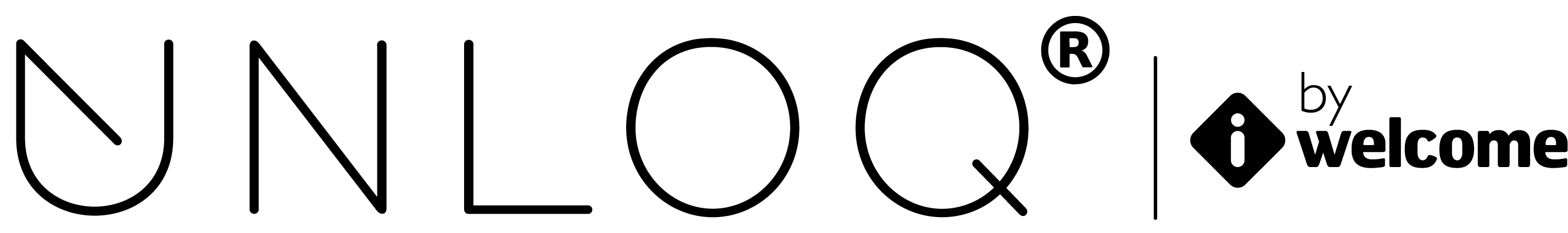SMS
To use the sms feature you must have a valid account with one of the supported providers. Currently there are 2 providers supported:
Nexmo and Twilio.
This feature allows you to use sms verified approvals. Tokens can be customized to use different levels of security according to your needs. You can create different templates for login, register, transactions or any other part that your application needs. For example a login token can contain only numbers, but the register token can also include uppercase and lowercase letters.
You can use a default provider for most of your sms messages and use a different one for a country or list of countries you specify.
You can use a provider with custom defined patterns (eg. phone numbers that start with 077, 078) - when you want different providers for different mobile operators.
The first step is to create a template. You can define the message content, the token size, the validity and other characteristics of the token.
After the template is created, a provider must be added. You can define country limits, phone number patterns or phone types according to your needs. Use your valid sms provider credentials to create an UNLOQ provider that will work with your defined templates.
View API EndpointsHave a question? You can always send us an email at support@unloq.io, or contact us on chat.
For security related concerns, please visit our Security page.