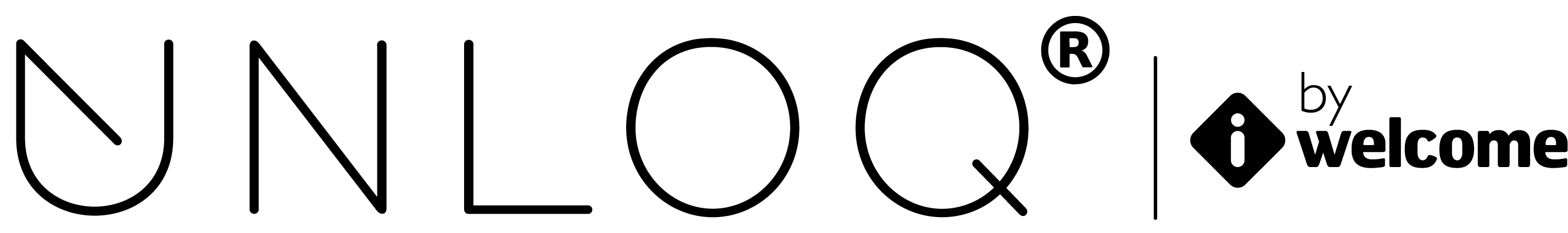POST /authorize/:code
Initiates an authorisation request and sends it to the specified user's device. For the authorisation request to work, the user must have previously authenticated in the application.
POST https://api-authenticator.iwelcome.com/v1/authorize/:code
Headers:
Authorization: Bearer {your application API Key}
Content-Type: application/json
URL parameters
-
code(string, required) - The authorisation action code to use. This will be used as a template.
Body parameters
-
unloq_id(integer, required) - The UnloqID of the target user. The user must have previously authenticated to the requested application. -
email(email) - Default isnull. Only used whenunloq_idnot available. -
reference(string, required) - An authorisation reference that will be displayed on the user's device. This can be viewed as an external id, with a maximum length of 20 characters. ip(IP) - The originating IP address that will be displayed on the user's device.{variables}- Any number of variable names, defined in the authorisation action.generate_token(boolean) - Optional. Default isfalse
Result format (200 OK)
{
"type": "api.application.approval.authorize",
"result": {
"unloq_id": "1234",
"token": "abcdefgh12345"
}
}
Error format
{
"error": {
"code": "{e.code}",
"ns": "{e.ns}",
"message": "{e.message}",
"status": "{e.statusCode}"
}
}
Node.js example code
// The following code will initiate an authorisation request, using the following action
// representation:
// code: 'transfer'
// title: 'Transfer resource $name?'
// message: 'Are you sure you want to transfer $name to the user $target?'
var request = require('request');
var apiKey = 'YOUR-API-KEY';
request.post({
url: 'https://api-authenticator.iwelcome.com/v1/authorize/transfer',
headers: {
'Authorization': 'Bearer ' + apiKey
},
form: {
unloq_id: 1,
reference: 'abcdefg12',
name: 'Server 1',
target: 'john@doe.com'
}
});
// The resulting authorisation request will display the following messages:
// - title: 'Transfer resource Server 1?'
// - message: 'Are you sure you want to transfer Server 1 to the user john@doe.com?'
Notes
Authorisation requests work with previously defined authorisation actions. When initiating an authorisation request, next to the required body parameters (unloq_id, reference), you may send additional variable names, defined in the authorisation action.
As an example, if an action's message would contain the variables $amount and $company, you will then be able to perform this POST request with amount=10 and company=My company, while the provided values will replace the variable name in the message.
Have a question? You can always send us an email at support@unloq.io, or contact us on chat.
For security related concerns, please visit our Security page.