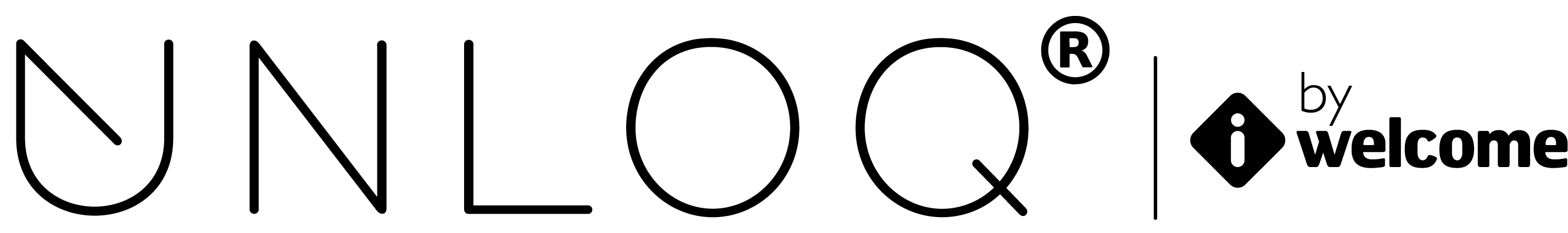What is a custom mobile app?
A custom mobile app is the UNLOQ app personalized and white-labeled under your own name, that you can resell or distribute to your end users. You can view, edit and create your mobile apps by going to the Custom mobile apps menu on the left.
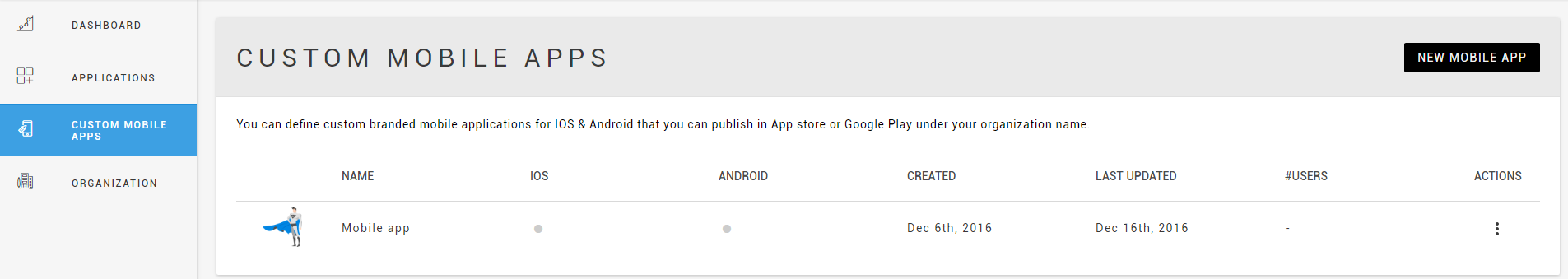
Creating a mobile app is done by clicking the New mobile app button on the right. Here you will have to insert your app’s Name, a Short description, decide if Multi-language support is enabled or disabled, and the way the Account on-boarding is performed. For account on-boarding you can choose between QR scan and e-mail or just QR scan.
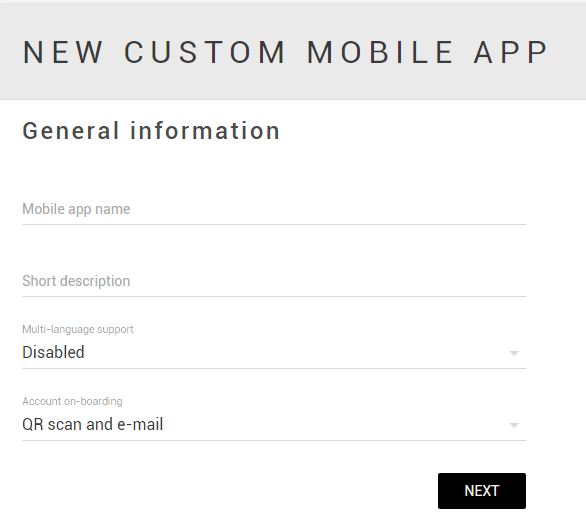
Have a question? You can always send us an email at support@unloq.io, or contact us on chat.
For security related concerns, please visit our Security page.